iPaaS (Integration Platform as a Service) is a cloud-based tool that connects different software, data sources, and devices in your business. Here’s what you need to know:
- What it does: Links various systems, improves data flow, and enhances business processes
- Key benefits: Reduces costs, boosts productivity, and improves decision-making
- How it works: Syncs data, integrates systems, and automates tasks
- When to use it: For connecting cloud apps, linking old and new systems, and improving B2B connections
- Choosing a solution: Look for real-time syncing, data transformations, and scalability
- Implementation: Plan carefully, design integrations, and train staff
- Challenges: Data security, complex connections, and staff adoption
- Future trends: AI integration, user-friendly tools, and IoT support
Quick Comparison of iPaaS vs. Traditional Integration Tools:
| Feature | iPaaS | ESB and ETL |
|---|---|---|
| Location | Cloud-based | Often on-site |
| Speed | Real-time integration | May use batch processing |
| Solution type | All-in-one for integration and automation | May need separate tools |
| Scalability | Highly scalable | Limited scalability |
| Ease of use | User-friendly interfaces | Often requires technical expertise |
iPaaS helps streamline operations, cut costs, and improve data management, making it a valuable tool for modern businesses.
Related video from YouTube
How iPaaS works
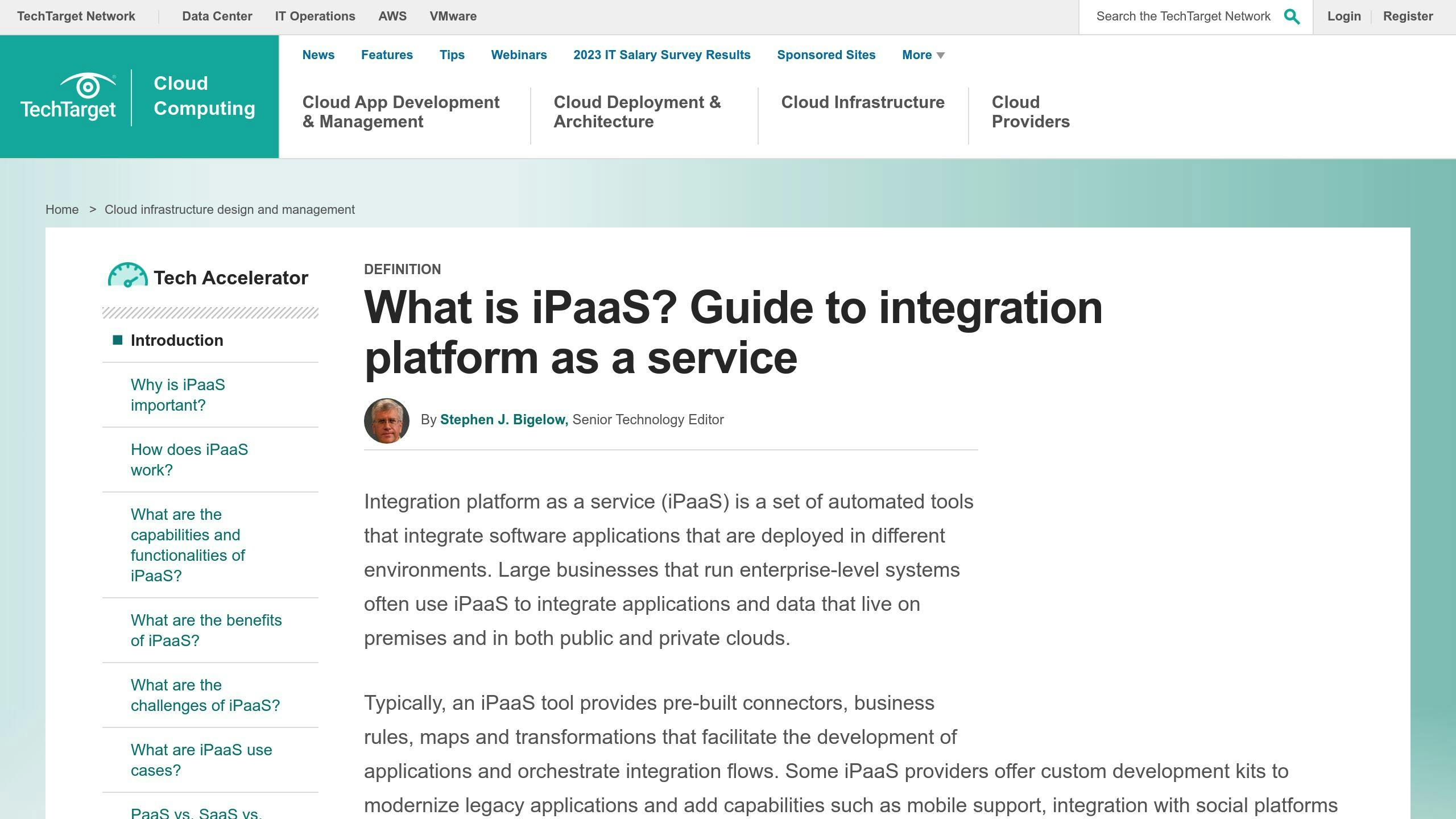
Main parts of iPaaS
iPaaS is a cloud-based platform that connects different apps, data sources, and devices. It has three main parts:
- Data syncing: Keeps data the same across different systems
- Integration: Combines iPaaS and ETL for real-time and batch processing
- Automation: Makes data management and integration tasks run on their own
iPaaS processes explained
iPaaS connects different systems to help data flow smoothly. Here’s how it works:
| Process | Description |
|---|---|
| Data integration | Brings together data from cloud apps, on-site systems, and devices |
| Data transformation | Changes data into a standard format for easy use |
| Real-time processing | Handles data right away, helping businesses react quickly |
iPaaS vs. other integration tools
iPaaS is different from tools like ESB and ETL. Here’s how:
| Feature | iPaaS | ESB and ETL |
|---|---|---|
| Location | Cloud-based | Often on-site |
| Speed | Real-time integration | May use batch processing |
| Solution type | All-in-one for integration and automation | May need separate tools |
iPaaS advantages for business leaders
iPaaS helps business leaders make their companies work better, faster, and smarter.
Simpler operations
iPaaS makes work easier by:
- Connecting different computer systems
- Cutting down on manual data entry
- Making processes run smoother
This means:
- Less work for employees
- Fewer mistakes
- More time for important tasks
Lower costs
iPaaS saves money by:
| Cost-saving aspect | How it helps |
|---|---|
| Less custom coding | Reduces need for expensive programmers |
| Easier integration | Makes connecting systems quicker and cheaper |
| No extra hardware | Uses cloud systems instead of buying new computers |
| Pay-as-you-go model | Lets businesses budget more easily |
Easy to grow and change
iPaaS helps businesses:
- Add new software quickly
- Change how they work when needed
- Keep up with new technology
This helps companies stay competitive and meet customer needs.
Better data handling
With iPaaS:
- Data is the same across all systems
- Information is up-to-date
- Decision-making improves
- Customer service gets better
- Data stays safe and follows rules
Improved teamwork
iPaaS helps teams work better together by:
- Connecting different departments’ systems
- Making it easier to share information
- Helping everyone see the same data
This leads to:
- Better communication
- Faster problem-solving
- Happier customers
When to use iPaaS
iPaaS can help businesses connect their systems and improve how they work. Here are some times when iPaaS is useful:
Connecting cloud apps
iPaaS can link different cloud apps you use. This helps you:
- Connect your CRM and marketing tools
- Link your ERP and online store
- Make your work flow better
- Keep your data the same everywhere
- See all your business info in one place
Linking old systems to new cloud apps
If you have old computer systems and want to use them with new cloud apps, iPaaS can help. For example:
| Old System | New Cloud App | What iPaaS Does |
|---|---|---|
| ERP system | CRM system | Connects them so they can share data |
| Old database | Cloud analytics | Lets you use old data with new tools |
Business-to-business connections
iPaaS can help your business work better with other businesses:
- Connect your supply chain system to your suppliers’ systems
- Link your online store to shipping companies’ systems
Keeping data up-to-date
When you need to update data in many places at once, iPaaS can help:
- Keep customer info the same in all your systems
- Update how much stuff you have in stock right away
Joining different business apps
iPaaS can connect different parts of your business:
| App 1 | App 2 | What iPaaS Does |
|---|---|---|
| HR system | Payroll system | Makes sure employee info is correct for pay |
| Customer service | CRM | Helps staff see all customer info in one place |
By using iPaaS in these ways, you can:
- Make your work easier
- Have fewer mistakes
- Save money
- Help your business grow
Choosing an iPaaS solution
When picking an iPaaS solution, look at the features, benefits, and providers that fit your business needs best. Here are some key things to think about:
Key features to look for
Pick an iPaaS solution with these important features:
| Feature | Why it’s important |
|---|---|
| Real-time data syncing | Keeps information up-to-date across all systems |
| Data transformations | Changes data to fit your business needs |
| Authentication management | Keeps data exchange and access safe |
| Error handling | Reduces problems and keeps integration smooth |
| Ability to grow | Can handle your business as it gets bigger |
How to compare options
When looking at different iPaaS solutions, think about:
| Factor | What to consider |
|---|---|
| Easy to use | How quick and simple is it to set up and use? |
| Cost | How much does it cost overall? |
| Integration abilities | What systems can it connect to? |
| Safety features | How well does it protect your data? |
| Customer help | What kind of support do they offer? |
| Room to grow | Can it handle more work as your business grows? |
Checking iPaaS providers
Before you choose an iPaaS provider, look into:
| Aspect | What to check |
|---|---|
| Experience | How much do they know about integration and cloud tech? |
| Success stories | What have they done for other businesses? |
| Safety certificates | Do they meet industry safety standards? |
| Customer support | How do they help when there’s a problem? |
| Future plans | What new features are they working on? |
sbb-itb-178b8fe
Setting up iPaaS in your company
Making a plan
Before setting up iPaaS, create a clear plan. This plan should:
- List the systems you want to connect
- Outline what you want to achieve
- Identify who will work on the project
- Set a timeline
Here’s a simple table to help you plan:
| Step | Description |
|---|---|
| Define scope | List systems to connect |
| Set goals | What do you want to achieve? |
| Assign team | Who will work on the project? |
| Create timeline | Set start and end dates |
Creating integration layouts
After planning, design how your systems will connect. Keep it simple and use ready-made connectors when possible.
Tips for good layouts:
- Use simple designs
- Choose pre-built connectors
- Keep data safe
Steps to set up iPaaS
Setting up iPaaS involves these main steps:
1. Set up the platform
- Install the iPaaS software
- Set up connections
2. Connect your systems
- Link the systems from your plan
- Use connectors or APIs
3. Create data flows
- Define how data moves between systems
- Set up any data changes needed
4. Test and fix
- Check if everything works
- Fix any problems you find
Helping staff adjust
To help your team use the new iPaaS system:
- Teach them how to use it
- Explain why it’s helpful
- Offer help when they need it
Here’s a table of ways to support your staff:
| Support Method | Description |
|---|---|
| Training | Show how to use iPaaS |
| Explain benefits | Tell why iPaaS helps |
| Ongoing help | Answer questions as they come up |
Solving iPaaS problems
Keeping data safe and following rules
Data safety is a big worry when using iPaaS. To fix this:
- Check your iPaaS provider’s safety measures
- Make sure they follow rules like GDPR or HIPAA
- Use data scrambling (encryption) when moving or storing data
- Control who can see your data
This helps you share data safely while using iPaaS.
Managing data properly
Good data management is key, especially in industries with strict rules. Your iPaaS provider should:
| Data Management Task | Why It’s Important |
|---|---|
| Protect data | Keep information safe |
| Control access | Limit who can see data |
| Track data use | Know who did what and when |
| Stop data loss | Prevent accidents |
| Follow rules | Meet HIPAA, GDPR, PCI DSS standards |
Dealing with complex connections
Connecting many systems can be hard. To make it easier:
- Use an iPaaS with ready-made connectors
- Break big projects into smaller parts
- Start with the most important connections first
This helps you connect systems faster and focus on what matters most.
Training staff
People often don’t like new systems. To help your team use iPaaS:
| Training Step | What to Do |
|---|---|
| Explain benefits | Show how iPaaS helps their work |
| Provide training | Teach how to use the new system |
| Offer support | Help solve problems as they come up |
This makes the change easier and keeps your business running smoothly.
What’s next for iPaaS
iPaaS is changing as technology grows. Here’s what we might see in the future:
AI and machine learning in iPaaS
AI and machine learning are making iPaaS smarter:
| AI/ML Feature | What it Does |
|---|---|
| Predictive analytics | Spots possible problems before they happen |
| Automated data mapping | Reduces manual work |
| Real-time monitoring | Finds errors quickly |
These changes help businesses react faster to market changes and customer needs.
Easy-to-use iPaaS tools
New iPaaS tools are becoming easier to use:
- Simple platforms for non-tech users
- Visual tools to make connecting systems easier
- Ready-made connectors to speed up work
These tools let more people use iPaaS, not just IT teams.
iPaaS for edge computing and IoT
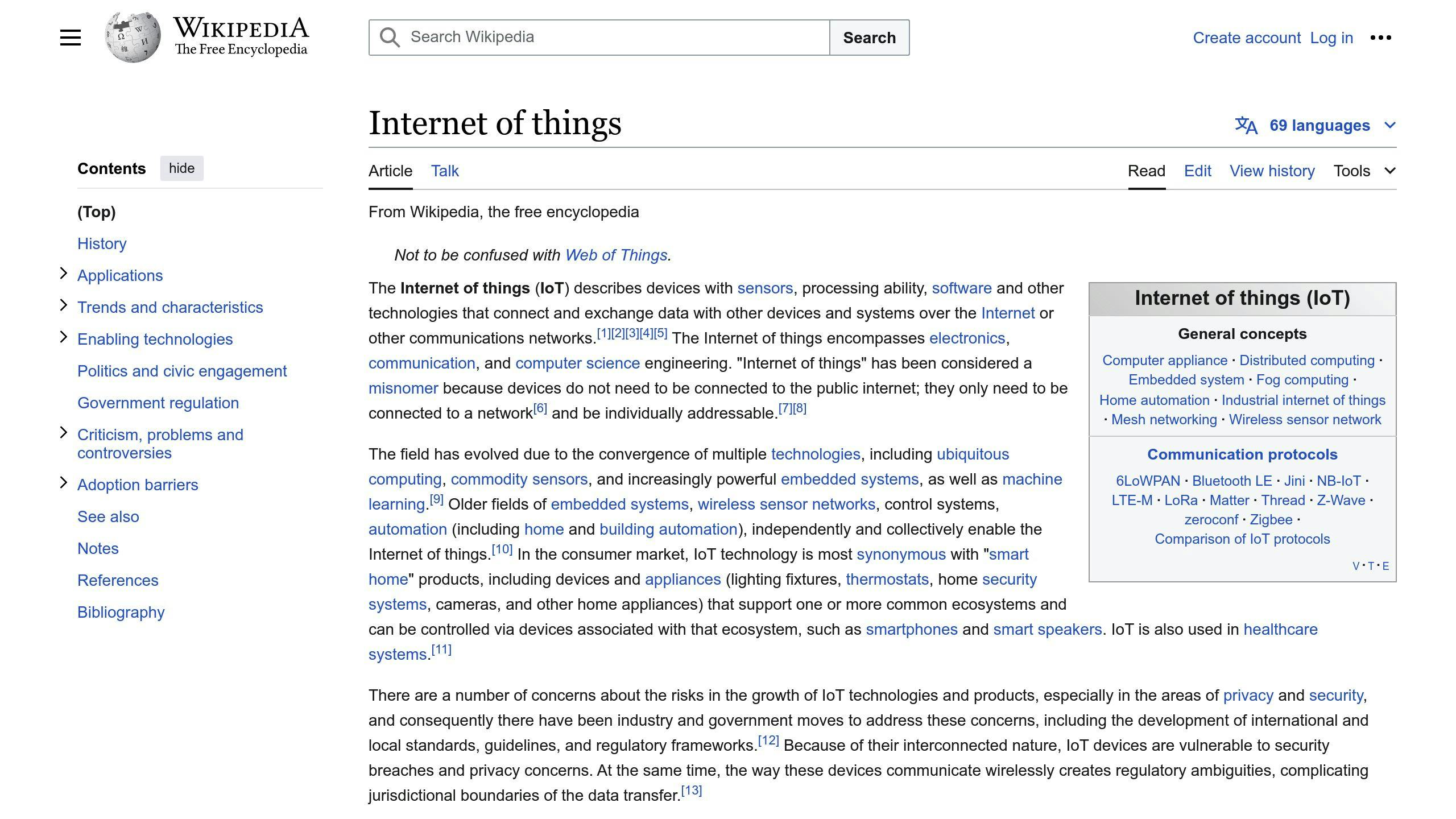
iPaaS is changing to work with edge computing and Internet of Things (IoT):
| Feature | Benefit |
|---|---|
| Edge-based integration | Processes data closer to where it’s made |
| Real-time data handling | Helps with IoT tasks |
| Scalable platforms | Manages lots of IoT data |
Mixed integration systems
New iPaaS systems mix different ways of connecting:
- Platforms that work in the cloud and on-site
- Systems that use different connection methods
- Tools that combine iPaaS with other integration types
These mixed systems give businesses more choices for connecting their apps and data.
Checking if iPaaS is working well
To make sure your iPaaS is doing its job, you need to keep an eye on how it’s working. This part will show you what to look at, how to figure out if iPaaS is worth it, and ways to make it better over time.
Important numbers to track
When checking how well your iPaaS is working, look at these key numbers:
| Number to watch | What it means |
|---|---|
| How often it works right | The percent of times the systems connect without problems |
| How often it has errors | How many mistakes happen when systems are talking to each other |
| How fast data moves | How long it takes for information to go from one system to another |
| How often it’s working | The percent of time your iPaaS is up and running |
Working out if iPaaS is worth it
To see if iPaaS is giving you good value, think about:
- How much it costs to buy and run
- How much time and money you save by not doing things by hand
- How much more money you make because your business works better
Ways to keep making it better
To make sure your iPaaS keeps helping your business, try these things:
- Look at how it’s working often and make changes to fix problems
- Check the system’s records to spot issues and keep your data safe
- Keep teaching your team how to use and take care of the iPaaS
Wrap-up
Quick review of iPaaS benefits
Let’s recap the main ways iPaaS can help business leaders:
| Benefit | Description |
|---|---|
| Simpler work | Connects systems, reduces manual tasks |
| Lower costs | Saves money on coding and hardware |
| Easy growth | Quickly add new software as needed |
| Better data | Keeps information up-to-date and the same everywhere |
| Improved teamwork | Helps departments share information easily |
Final thoughts on using iPaaS
When you use iPaaS in your company, you’re not just adding new tech. You’re changing how your business works. Here’s what iPaaS can do:
- Connect different parts of your business
- Make tasks happen on their own
- Help your business grow and try new things
To get the most out of iPaaS:
- Pick the right iPaaS tool for your needs
- Follow the best ways to set it up and use it
- Keep checking how it’s working and make it better over time
By doing these things, you can make your business:
- Work faster
- Change quickly when needed
- Stay ahead of other companies
iPaaS helps you get ready for what’s next in business.
FAQs
How to choose an iPaaS?
When picking an iPaaS, follow these steps:
| Step | Action |
|---|---|
| 1. List your apps | Write down all the systems you need to connect |
| 2. Plan your connections | Decide what data and tasks need to link up |
| 3. Check safety rules | Make sure the iPaaS keeps your data safe and follows laws |
| 4. Set tech needs | List the features and power your business needs |
| 5. Pick the right tool | Choose an iPaaS that fits your needs and budget |
| 6. Test and set up | Try out the iPaaS and get it working |
| 7. Keep checking | Watch how the iPaaS works and fix any problems |
Which of the following are primary benefits of using iPaaS?
iPaaS helps businesses in these main ways:
| Benefit | Description |
|---|---|
| Quick data access | Get up-to-date info across all systems |
| Easy to use | Connect apps and data without tech help |
| Safe data | Keep information secure when moving or storing |
| Find errors fast | Spot and fix problems quickly |
| Connect everything | Link all data and stop info from being stuck in one place |
What is the value of iPaaS?
iPaaS helps companies by:
- Making it easy to connect old and new systems
- Linking apps, storage, and business tools
- Joining data from computers and the cloud
This leads to:
- Getting to data faster
- Spending less money
- Getting work done quicker
Related posts
- Business Process Automation: Pathway to Operational Excellence
- Intelligent Process Automation in Healthcare: 2024 Guide
- Business Process Automation Services Unveiled: A Strategic Overview
- 10 Best Knowledge-Driven Process Automation Tools 2024

Leave a Reply